In Remote Desktop Services 2008R2 there is a cool feature to assign an IP per session or program. After lot of testing I found out this does not work on ESX/i 4.x and above
Remote Desktop IP Virtualization for Windows 2008 R2 provisioned on ESX/ESXi and above fails to function
There is no workaround because I needed x64 for my Remote Desktop Host. There is no 32 bit 2008R2 anymore and de 2008 x86 without R2 does not have the IP Virtualization feature
I’ve tried all of them but nothing.
But there is a solution
- Add new network adapter of type E1000
- Removed the VMXNET 3
- Remove VMware Tools, reboot.
- Disable Remote Desktop IP Virtualization.
- Reboot
- Enable Remote Desktop IP Virtualization.
- This worked. -> Made a snapshot of this working version so I could revert to in case of problems
- Installed VMtools -> still good.
- Add VMXNET 3 adapter and disabled the E1000 -> still good
*** Alıntıdır : http://erikerik.mygreencloud.be/?p=1
Etiketlendi:Sanallaştırma
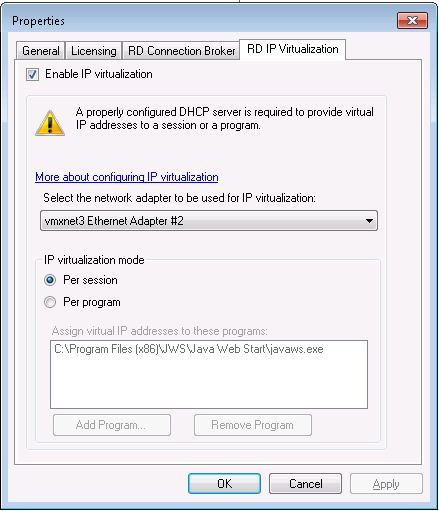


Yorum bırakın